Avatar头像
用来代表用户或事物,支持图片、图标或字符展示。
设计师专属#
安装 Kitchen Sketch 插件 💎,一键填充高逼格头像和文本。
代码演示
TypeScript
JavaScript
import { UserOutlined } from '@ant-design/icons';
import { Avatar } from 'antd';
import React from 'react';
const App: React.FC = () => (
<>
<div>
<Avatar size={64} icon={<UserOutlined />} />
<Avatar size="large" icon={<UserOutlined />} />
<Avatar icon={<UserOutlined />} />
<Avatar size="small" icon={<UserOutlined />} />
</div>
<div>
<Avatar shape="square" size={64} icon={<UserOutlined />} />
<Avatar shape="square" size="large" icon={<UserOutlined />} />
<Avatar shape="square" icon={<UserOutlined />} />
<Avatar shape="square" size="small" icon={<UserOutlined />} />
</div>
</>
);
export default App;TypeScript
JavaScript
import { Avatar, Button } from 'antd';
import React, { useState } from 'react';
const UserList = ['U', 'Lucy', 'Tom', 'Edward'];
const ColorList = ['#f56a00', '#7265e6', '#ffbf00', '#00a2ae'];
const GapList = [4, 3, 2, 1];
const App: React.FC = () => {
const [user, setUser] = useState(UserList[0]);
const [color, setColor] = useState(ColorList[0]);
const [gap, setGap] = useState(GapList[0]);
const changeUser = () => {
const index = UserList.indexOf(user);
setUser(index < UserList.length - 1 ? UserList[index + 1] : UserList[0]);
setColor(index < ColorList.length - 1 ? ColorList[index + 1] : ColorList[0]);
};
const changeGap = () => {
const index = GapList.indexOf(gap);
setGap(index < GapList.length - 1 ? GapList[index + 1] : GapList[0]);
};
return (
<>
<Avatar style={{ backgroundColor: color, verticalAlign: 'middle' }} size="large" gap={gap}>
{user}
</Avatar>
<Button
size="small"
style={{ margin: '0 16px', verticalAlign: 'middle' }}
onClick={changeUser}
>
ChangeUser
</Button>
<Button size="small" style={{ verticalAlign: 'middle' }} onClick={changeGap}>
changeGap
</Button>
</>
);
};
export default App;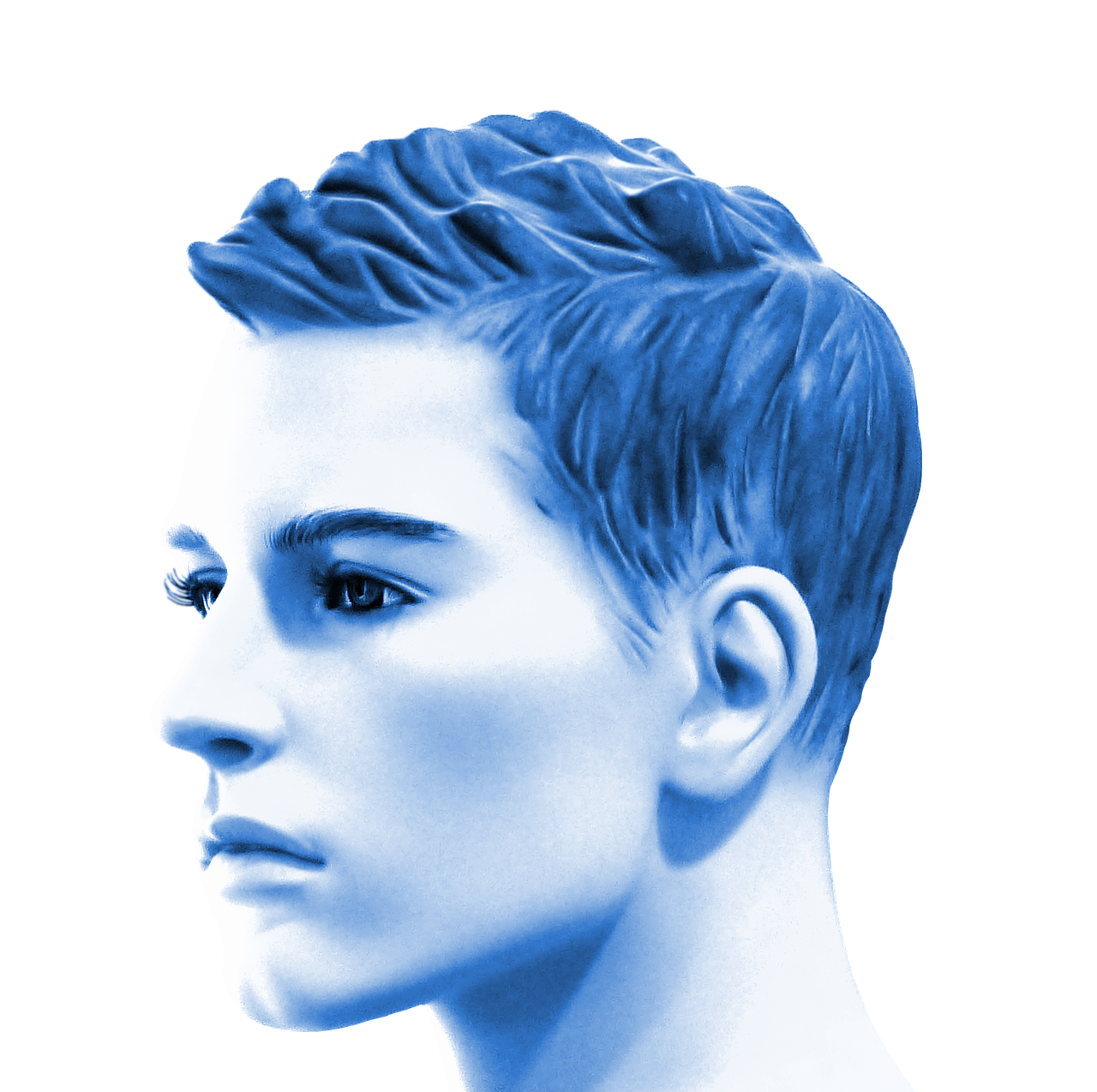 K+2
K+2TypeScript
JavaScript
import { AntDesignOutlined, UserOutlined } from '@ant-design/icons';
import { Avatar, Divider, Tooltip } from 'antd';
import React from 'react';
const App: React.FC = () => (
<>
<Avatar.Group>
<Avatar src="https://joeschmoe.io/api/v1/random" />
<Avatar style={{ backgroundColor: '#f56a00' }}>K</Avatar>
<Tooltip title="Ant User" placement="top">
<Avatar style={{ backgroundColor: '#87d068' }} icon={<UserOutlined />} />
</Tooltip>
<Avatar style={{ backgroundColor: '#1890ff' }} icon={<AntDesignOutlined />} />
</Avatar.Group>
<Divider />
<Avatar.Group maxCount={2} maxStyle={{ color: '#f56a00', backgroundColor: '#fde3cf' }}>
<Avatar src="https://joeschmoe.io/api/v1/random" />
<Avatar style={{ backgroundColor: '#f56a00' }}>K</Avatar>
<Tooltip title="Ant User" placement="top">
<Avatar style={{ backgroundColor: '#87d068' }} icon={<UserOutlined />} />
</Tooltip>
<Avatar style={{ backgroundColor: '#1890ff' }} icon={<AntDesignOutlined />} />
</Avatar.Group>
<Divider />
<Avatar.Group
maxCount={2}
size="large"
maxStyle={{ color: '#f56a00', backgroundColor: '#fde3cf' }}
>
<Avatar src="https://joeschmoe.io/api/v1/random" />
<Avatar style={{ backgroundColor: '#f56a00' }}>K</Avatar>
<Tooltip title="Ant User" placement="top">
<Avatar style={{ backgroundColor: '#87d068' }} icon={<UserOutlined />} />
</Tooltip>
<Avatar style={{ backgroundColor: '#1890ff' }} icon={<AntDesignOutlined />} />
</Avatar.Group>
<Divider />
<Avatar.Group
maxCount={2}
maxPopoverTrigger="click"
size="large"
maxStyle={{ color: '#f56a00', backgroundColor: '#fde3cf', cursor: 'pointer' }}
>
<Avatar src="https://zos.alipayobjects.com/rmsportal/ODTLcjxAfvqbxHnVXCYX.png" />
<Avatar style={{ backgroundColor: '#f56a00' }}>K</Avatar>
<Tooltip title="Ant User" placement="top">
<Avatar style={{ backgroundColor: '#87d068' }} icon={<UserOutlined />} />
</Tooltip>
<Avatar style={{ backgroundColor: '#1890ff' }} icon={<AntDesignOutlined />} />
</Avatar.Group>
</>
);
export default App;预览
TypeScript
JavaScript
import { UserOutlined } from '@ant-design/icons';
import { Avatar, Image } from 'antd';
import React from 'react';
const App: React.FC = () => (
<>
<Avatar icon={<UserOutlined />} />
<Avatar>U</Avatar>
<Avatar size={40}>USER</Avatar>
<Avatar src="https://joeschmoe.io/api/v1/random" />
<Avatar src={<Image src="https://joeschmoe.io/api/v1/random" style={{ width: 32 }} />} />
<Avatar style={{ color: '#f56a00', backgroundColor: '#fde3cf' }}>U</Avatar>
<Avatar style={{ backgroundColor: '#87d068' }} icon={<UserOutlined />} />
</>
);
export default App;TypeScript
JavaScript
import { UserOutlined } from '@ant-design/icons';
import { Avatar, Badge } from 'antd';
import React from 'react';
const App: React.FC = () => (
<>
<span className="avatar-item">
<Badge count={1}>
<Avatar shape="square" icon={<UserOutlined />} />
</Badge>
</span>
<span>
<Badge dot>
<Avatar shape="square" icon={<UserOutlined />} />
</Badge>
</span>
</>
);
export default App;/* tile uploaded pictures */
.avatar-item {
margin-right: 24px;
}
[class*='-col-rtl'] .avatar-item {
margin-right: 0;
margin-left: 24px;
}TypeScript
JavaScript
import { AntDesignOutlined } from '@ant-design/icons';
import { Avatar } from 'antd';
import React from 'react';
const App: React.FC = () => (
<Avatar
size={{ xs: 24, sm: 32, md: 40, lg: 64, xl: 80, xxl: 100 }}
icon={<AntDesignOutlined />}
/>
);
export default App;API#
Avatar#
| 参数 | 说明 | 类型 | 默认值 | 版本 |
|---|---|---|---|---|
| alt | 图像无法显示时的替代文本 | string | - | |
| gap | 字符类型距离左右两侧边界单位像素 | number | 4 | 4.3.0 |
| icon | 设置头像的自定义图标 | ReactNode | - | |
| shape | 指定头像的形状 | circle | square | circle | |
| size | 设置头像的大小 | number | large | small | default | { xs: number, sm: number, ...} | default | 4.7.0 |
| src | 图片类头像的资源地址或者图片元素 | string | ReactNode | - | ReactNode: 4.8.0 |
| srcSet | 设置图片类头像响应式资源地址 | string | - | |
| draggable | 图片是否允许拖动 | boolean | 'true' | 'false' | - | |
| crossOrigin | CORS 属性设置 | 'anonymous' | 'use-credentials' | '' | - | 4.17.0 |
| onError | 图片加载失败的事件,返回 false 会关闭组件默认的 fallback 行为 | () => boolean | - |
Tip:你可以设置
icon或children作为图片加载失败的默认 fallback 行为,优先级为icon>children
Avatar.Group (4.5.0+)#
| 参数 | 说明 | 类型 | 默认值 | 版本 |
|---|---|---|---|---|
| maxCount | 显示的最大头像个数 | number | - | |
| maxPopoverPlacement | 多余头像气泡弹出位置 | top | bottom | top | |
| maxPopoverTrigger | 设置多余头像 Popover 的触发方式 | hover | focus | click | hover | 4.17.0 |
| maxStyle | 多余头像样式 | CSSProperties | - | |
| size | 设置头像的大小 | number | large | small | default | { xs: number, sm: number, ...} | default | 4.8.0 |